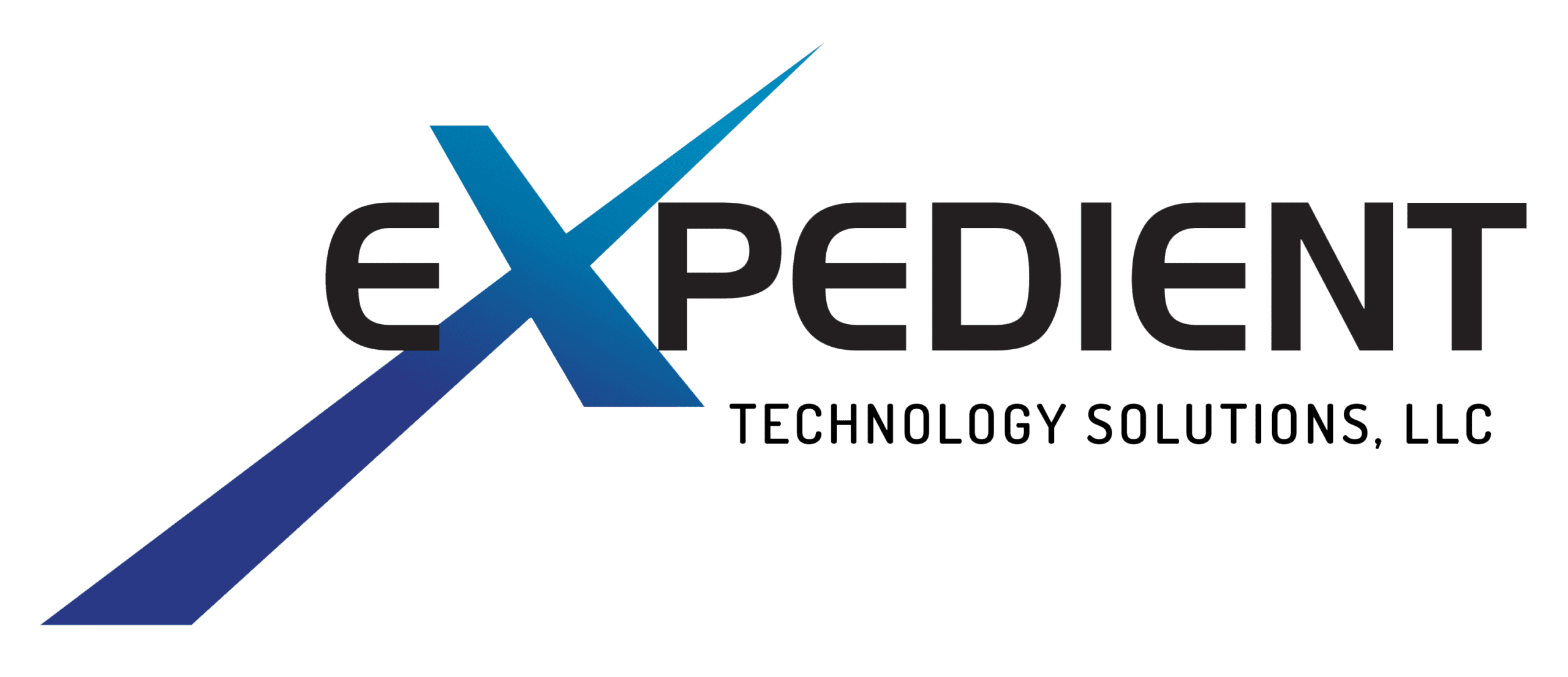With quarantine measures still in effect, most offices across the US have workers operating from home. However, communication and collaboration are just as important as ever for the modern business. Thankfully, there are plenty of tools available to allow you to connect with fellow employees, contractors, clients, ad more.
The question is, what tools do you use?
Security Needs to Be a Top Priority
Though digital communication opens up possibilities that phone-based conference calls simply can’t match, it also leaves you more exposed. If information is being stored on or sent across the internet, there is a possibility that someone without authorization can access it.
For example, Zoom is a communication platform that has seen its user base explode since quarantine started. It offers convenient, easy-to-use video, audio, and text chatting capabilities, along with screensharing and broadcasting functionality. There’s even a pretty generous free version.
However, with each passing week of quarantine, countless stories of security issues, violations, and breaches have plagued Zoom. Video calls have been disrupted by mysterious third parties. Accounts have been hacked and stolen. It’s even possible that calls are being watched by unknown third parties.
Of course, issues like this aren’t unique to Zoom. It’s important that any platform you’re sharing information across is secure and trustworthy. It also needs to be properly implemented into your infrastructure with features such as multifactor authentication and strong passwords.
Sticking to One Platform
With the different options available, it can become easy to start using different products for situations. Businesses might find themselves using Slack for internal communication, Hangouts for vendor calls, and UberConference for client meetings.
Hopping between different platforms can be confusing. It also clutters your devices with numerous apps. The more accounts and software you have in active use, the more exposed you are to breaches.
The safest and most secure setup is to utilize one platform that can handle both internal and external communication needs. But is there such a thing?
Why We Recommend Microsoft Teams and Microsoft 365
At Expedient Technology Solutions, we standardize our clients with Microsoft Teams in conjunction with Microsoft 365.
Microsoft Teams is an all-in-one communication and collaboration platform. It combines the easy-to-use chat functionality of tools like Slack with the video conferencing and broadcasting capabilities similar to Google Hangouts. With Teams, businesses can send direct messages, carry on group discussions, host conference calls, have video chats both internally and externally, share files, and much more.
For businesses that use Office 365 (recently rebranded to Microsoft 365), Teams integrates seamlessly, maximizing collaboration efforts. While Microsoft 365 already has many powerful collaboration and sharing tools built into its programs, Teams brings these features to a new level, allowing you to easily group, organize, and provide convenient access to the appropriate people.
Teams doesn’t just handle your internal communication needs, but external ones as well. Clients and third-party vendors are able to easily join calls and video chats, whether they have a Microsoft account or not.
Most important, Teams is highly secure and regularly updated. With Teams and Microsoft 365, companies can reduce their digital exposure while maximizing their communication efficiency.
As a Microsoft Silver Competency Cloud Partner, Expedient Technology Solutions has the certification and experience needed to properly set up your business on Microsoft Teams and Microsoft 365. No matter where your workers are physically located, our IT consultants in Dayton, Ohio, can help your team (and your clients) stay connected in the digital world.
Contact us today to learn more about our available services.