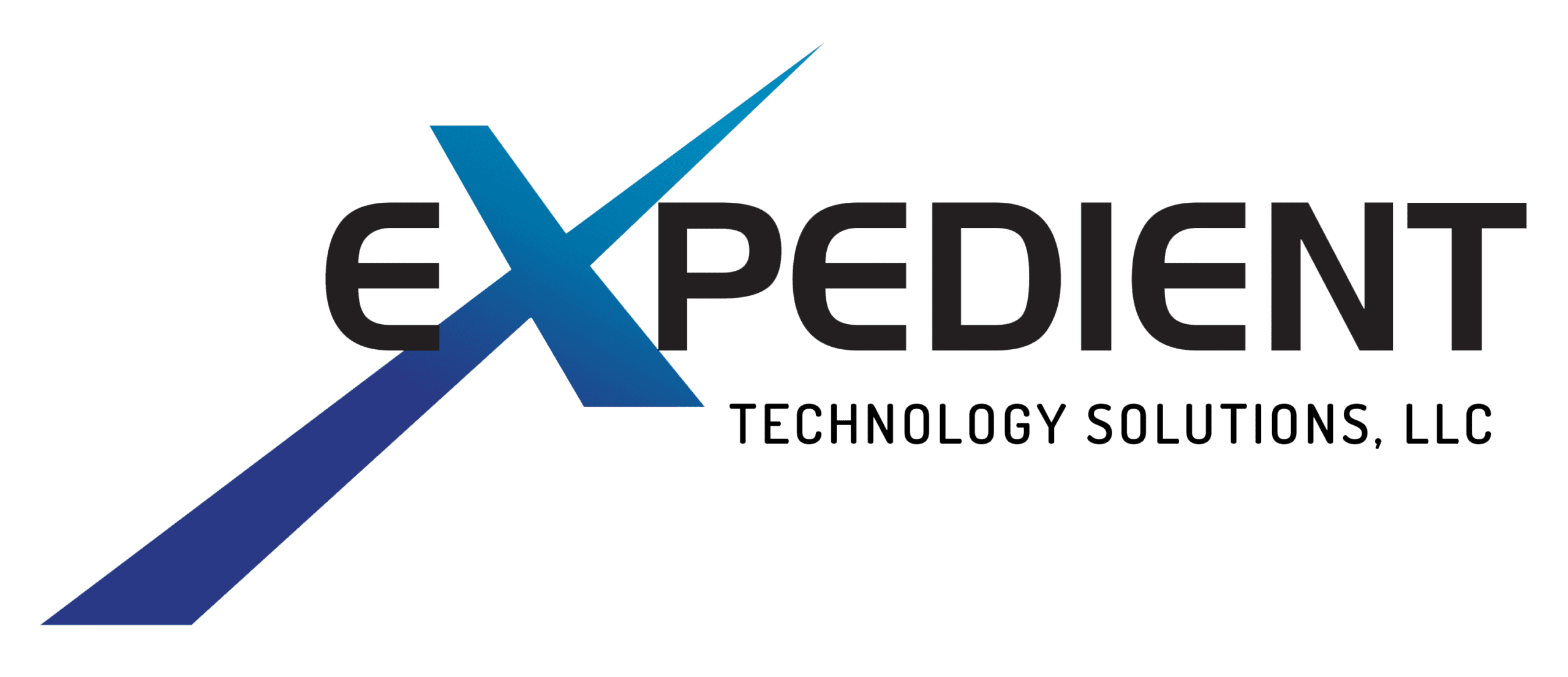Now that the initial wave of chaos created by shifting employees to a work-from-home strategy is over, we want to remind you to continue keeping your systems and data secure. Keeping your systems safe can be especially challenging when employees work from home. Remember that cyber criminals are doing all they can to exploit the current situation, including taking advantage of employees working from home.
Devices
Working from home may mean that your employees are no longer protected by the security practices and devices they have use working in the office. Therefore, you need to take extra precautions.
Having employees use personal devices (computers, tablets, phones) to access their work systems creates special risks. Since they aren’t typically managed by your organization, you may be unaware of outdated operating systems, missing patches, or ineffective antivirus software.
Make sure that employee devices are running supported operating systems (Windows 8 and greater) and are updated with the most recent patches (Microsoft and third-party). You should make sure that these devices have robust antivirus and anti-malware software. You should also prohibit employees from storing data on their personal devices.
Virtual Private Network
While working from home your employees are likely to use consumer-grade modems and Wi-Fi devices, which do not offer a high degree of security. Therefore, require employees to access their work systems and data through a Virtual Private Network (VPN), which offers a much higher level of security than allowing employees to connect to your systems directly through the Internet. However, do not allow a split-tunnel network, which could open your network open to risks on the employee’s home network.
We also recommend that you use multi-factor authentication with your VPN for an enhanced level of security.
Many organizations may find the risk of allowing employee-owned devices connecting to their network via VPN too great. If you find this is the case, we can help with alternatives that may provide greater functionality with limited risk.
One other thing you should be aware of: consumer-grade modems and Wi-Fi devices may not provide the same performance as your work systems. With so many people working from home and so many people streaming during business hours, it’s possible that Internet speeds are going to be especially slow for now. If many employees complain about their systems being slow, the speed issue could be with the company Internet connection. Some providers are offering upgrades with generous terms during the current crisis.
General Safety Practices
It is worthwhile to reiterate some basic safety practices.
Phishing and Ransomware Attacks: Remind employees not to click links in emails or web pages that look suspicious or are from people they do not recognize. Security groups are reporting phishing campaigns specifically targeting things related to Coronavirus, including web site links, infected MS Office documents, and infected PDFs. If you are being asked for a username and password after opening a file or clicking a link, think twice before entering any information.
Passwords: Make sure that employees do not use the same passwords on work systems that they use for personal sites, especially social media sites. Implement multi-factor authentication for all corporate systems.
Social Media Sites: If employees are using corporate devices to work from home, prohibit them from using those devices to log in to their social media accounts or other personal accounts.
Antivirus and Anti-Malware: Make sure that all devices employees use to access corporate systems and data have robust antivirus and anti-malware software.
Security Awareness Training: Consider implementing security awareness training to educate your employees on the risks they face. Training is delivered electronically on an individual basis.
Keeping Employees Engaged
Our experience is that with all the scary news about the pandemic and a possible economic downturn, employees are anxious. We are making a deliberate effort to keep employees engaged as much as possible through virtual meetings using their web cameras to see each other. If you have Office 365, we encourage you to use Microsoft Teams to engage employees.
Supporting Your Team and Staying Connected
With everyone separated into multiple locations, working across different networks on different devices, proper IT management and support is more important that ever. Implementing security measures, installing updates, and setting up VPNs is likely beyond the capabilities (and available time) of your employees. Meanwhile, addressing the individual needs of each employee and their device likely surpasses the bandwidth of your IT staff (if you even have IT staff).
A dedicated IT partner can help facilitate your needs remotely, providing the support, management, and general know-how your business needs to succeed during this unique time. There’s no telling how long quarantine measures will continue. By properly establishing and fine-tuning your remote operations now, you can ensure you’re ready for the long haul. You’ll also be better equipped to handle remote work once this has passed.
At Expedient Technology Solutions, we provide a range of IT services designed for businesses of all sizes. It’s in our nature to operate remotely, allowing us to efficiently handle the needs of your business and your employees as everyone works from home. We’re also a Microsoft Silver Competency Cloud Partner, which means we’re highly experienced in setting up Office 365 and ensuring that businesses are making the most out of its collaboration tools.
With ETS by your side, your business can emerge from this crisis stronger than before. Contact us today for IT and computer services in Dayton, Ohio and beyond.