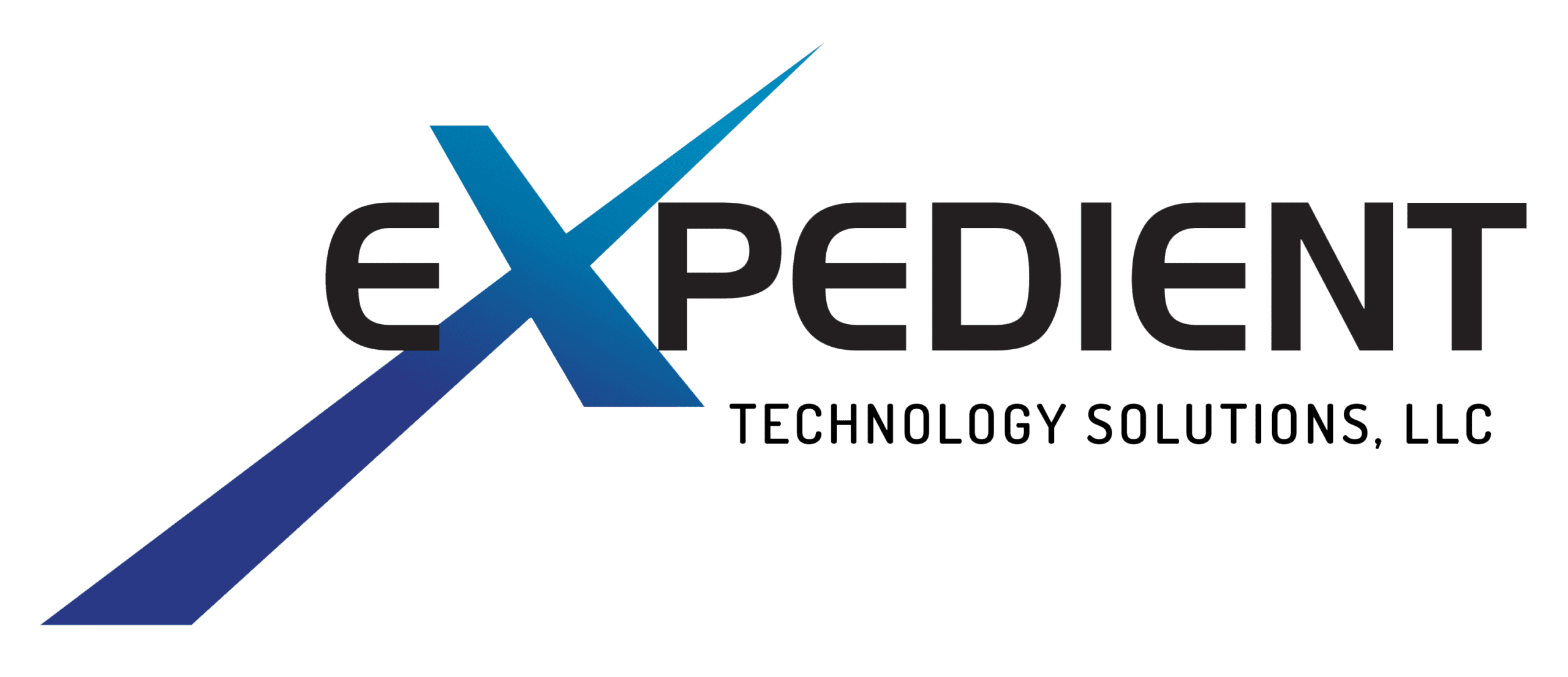Is your business still using Office 2010? Then you may have noticed a little message appear at the top of a Word document or Excel sheet stating that support for your software is coming to an end. This is not an empty threat.
On October 13, 2020, Office 2010 will cease to be supported. That means no more patches, fixes, security updates, etc.
If you’re using Office 2010 on Windows 7, your support actually ended in January along with free support for Windows 7. Unlike Windows 7, which still offers extended support for an added cost, Office 2010 will have no additional support options available.
On October 13, it dies. Yes, you can technically keep using it. However, you’ll be leaving yourself and your business exposed to serious security risks. You’ll also likely start to see performance suffer.
Your only real option is to upgrade to a newer version of Office.
Upgrading from Office 2010
The recommended replacement for Office 2010 is Office 365. As you may know, Office 365 is a subscription-based software suite with an emphasis on cloud-sharing and team-based collaboration. Despite the change in its payment model, the apps within Office 365 look and act just like you would expect them to. Better, in fact.
Office 365 comes with access to the latest versions of the apps that have defined computer-based productivity for decades.
Thanks to its cloud-based nature, you can easily switch between devices without having to manually transfer files. This includes mobile devices. You also no longer have to worry about forgetting to save changes, as these programs feature automatic, real-time saving.
This can be turned off, if you prefer.
One of the best things about Office 365 is that as subscription-based software, there won’t be a “new” version that comes out and replaces it in a few years. Instead, it will be perpetually updated with minor fixes, patches, and adjustments that are continuously added as needed.
These happen discreetly in the background, allowing you to enjoy smooth, stable, well-protected software.
As with most subscription software, Office 365 comes with different tiers to choose from:
- Office 365 Business Essentials for $5.00 per user, per month
- Office 365 Business for $8.25 per user, per month
- Office 365 Business Premium for $12.50 per user, per month
It should be mentioned that the Essentials plan does not include desktop versions of Office apps. Web and mobile versions are available, however.
Do I Have to Get Subscription Software?
Some people don’t like the idea of not owning the software they use. We get it. Still, we highly recommend Office 365 for businesses today. The constant patches and updates means you’re getting the best performing, most secure software available.
That said, if you want to pay a flat amount and call the software yours, there is Office 2019.
Unlike Office 365, Office 2019 is not regularly updated with new features, nor does it include useful apps such as OneNote, SharePoint Designer, or InfoPath. It’s also likely to be replaced with a newer version in a few years. Alternatively, it’s possible Microsoft could move exclusively to Office 365 someday.
Regardless of which option you prefer, if you’re currently using Office 2010, you need to start the upgrading process immediately. As a Microsoft Silver Competency Cloud Partner, Expedient Technology Solutions is highly experienced in helping businesses of all sizes properly integrate and manage Microsoft software, including Office 365.
If you’re in need a managed service provider in Cincinnati or Dayton, Ohio, we have you covered. Contact us today!