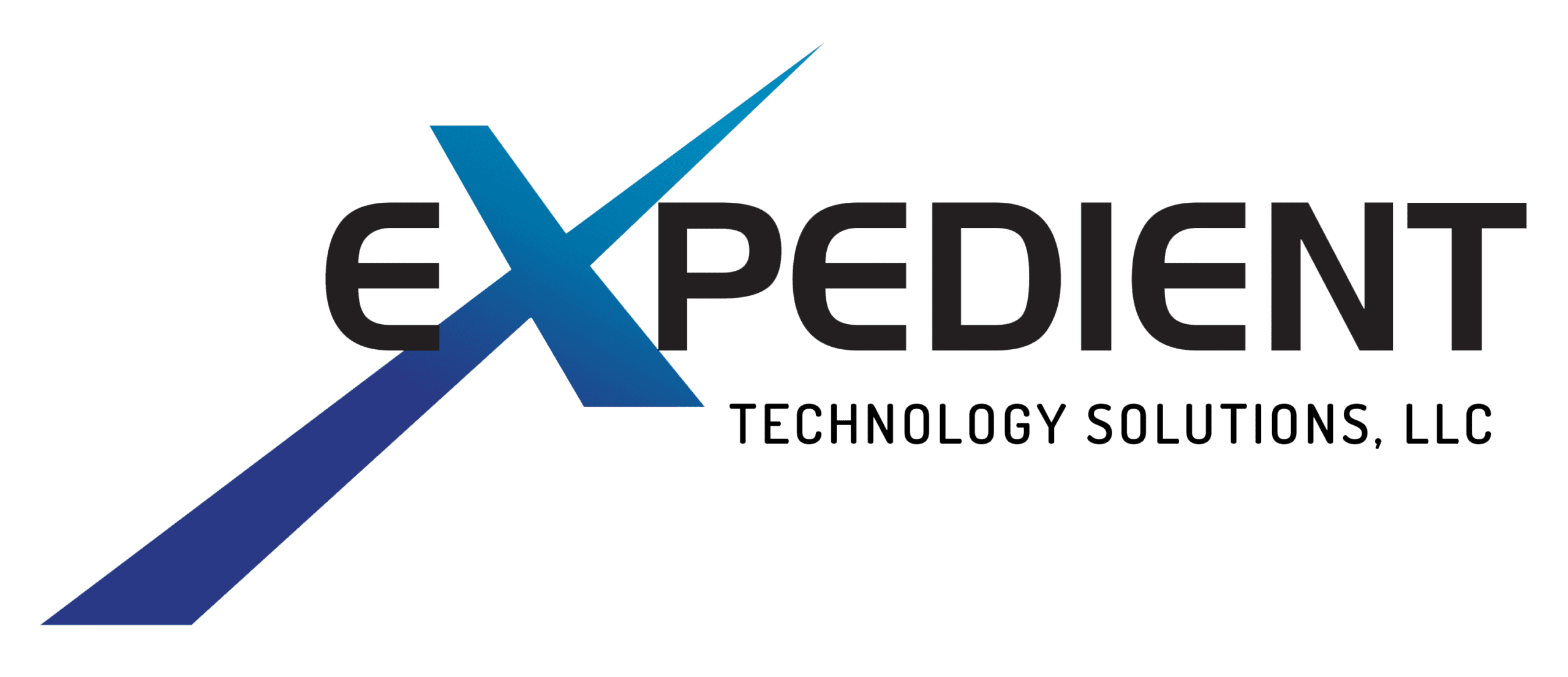The option to work remotely became an increasingly common offer for office workers over the past few years, especially among startups. While some companies typically placed limitations on when and how it could be done, others let their workers operate out of office as much as they wished. Either way, it provided some much-welcomed flexibility for 9-5 jobs. When 2020’s quarantine measures went into effect, however, remote working was no longer a potential option; for many, it was the only way office employees could do their jobs. By April of last year, 62% of America’s workforce was operating from home. Many businesses found themselves unprepared for this mobile migration, creating numerous opportunities for hackers and malware to exploit.
Under COVID-19, we saw cyberattacks increase by 400%.
Though office buildings have since reopened, it’s safe to say that office culture will be forever changed. It’s critical that today’s businesses are fully prepared for a remote workforce. Whether an employee is working at home, from a coffeeshop, or anywhere else in the world, endpoint security needs to be maintained. This requires a multifaceted approach that protects individual devices, login credentials, and the networks that data is being transferred across.
Managing Devices
These days, many people use multiple devices for work. In addition to their computer, they likely perform some work-related actions on their phone and/or a tablet. The more devices accessing your systems, the more potential exploits there are.
It’s critical that any devices that are being used for work related actions are kept secure and updated. This includes operating systems, internet browsers, software programs, etc. With people working from home, there’s a good chance they’re using their personal devices for work purposes. While you might not be able to tell your employees what they can’t do with their own devices, you can require them to keep their systems updated.
Login Protection
Using strong, unique passwords is one of the simplest, yet most effective ways to keep your systems secure. Still, even the best password can be cracked by a brute force attack or a data leak. This is where two-factor authentication can make a significant difference.
Chances are, you’ve used two-factor authentication before. When you login into an account with your username and password, rather than receiving immediate access, you’ll need to verify your identity via a text, email, call, etc.
A hacker may have your username and password, but if they don’t have access to an authentication device, they won’t be able to login. Additionally, if someone else is trying to log into your account, you’ll receive a notification. At this point, you can change your password and lock them out completely.
Virtual Private Network
Though the combination of strong passwords and two-factor authentication is powerful, it’s not foolproof. This is especially true when employees are connecting to personal and/or unprotected networks. This is where a virtual private network (VPN) can help.
A VPN is a server that you can connect to remotely. Once connected, you can use the internet, access data on your company’s network., etc. Any information accessed is transferred securely through a process called tunneling. Even if a hacker managed to access the data you’re sharing, it would be encrypted and therefore indecipherable.
There can be situations where a VPN isn’t the best option, but for most situations, it provides simple, affordable, and effective security on the go.
User Training
All of the security measures and protocols in the world don’t mean anything if your employees don’t follow them. In fact, 95% of data breaches can be traced back to human error. That is why employee education is critical to keeping your remote workforce secure.
You need to ensure that each and every employee understands expectations, follows the rules, and is kept updated on current threats and exploits. When an employee knows what today’s malware attacks and phishing schemes look like, they’re much less likely to fall victim.